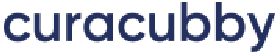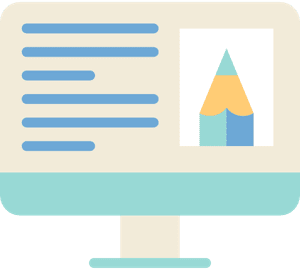Achieve 100% Accounts Receivable For Schools and Childcare Centers
In a recent conversation with an administrator of a childcare program, she said something that we hadn't considered as a benefit from using Curacubby: They now collect 100% of their accounts receivable every month.
Naturally, our first question was, what was it like before? She said before, they would have a late payment every other month or so. And she reminded us that small, private schools and childcare centers usually operate on tight budgets. So, having even one or two late payments can delay accounts payable, which is stressful. Also, incurring late fees outside the budget can be even more challenging.
We spoke with more of the administrators we work with to learn more about what causes accounts receivable to fall behind, which we'll share in the next section. Then, we have some tips and best practices for achieving 100% accounts receivable.
Based on our conversations, there were two common scenarios that we learned that can cause accounts receivable to build up:
- Paper-based workflow hiccups
- Multiple software tools that aren't integrated
Let's start with the first scenario.
Paper-based workflow hiccups
It's important to clarify that this article is specifically about usage-based billing. When it comes to schools that charge tuition fees, the process is generally simpler since the fees are typically charged annually, even if there is a payment plan option available. However, a school management system can still assist with managing tuition fees as well as usage-based billing, even if we're not focusing on tuition fee management with this article.
School administration using paper-based workflows for monthly billing typically have the following steps:
- They collect the sign-in sheets daily and record the times on a paper ledger.
- Once or twice a month. They calculate the totals.
- Then, they create the individual invoices.
- Then, they either mail them or hand them to parents at pick-up time.
- Parents either hand over cash or checks to the staff during drop-off or pick-up or send them in by mail.
- Then, the administrator records the payment and takes the payments to the bank to deposit them.
When it comes to steps like sending late payment reminders, organizations handle it in lots of different ways. They also varied on whether they charged a late fee and for how much. While some organizations had a system in place, it was more common that they needed a more rigorous approach to tracking and reminding.
Delays or errors can happen at any point in the process. If an administrator has a busy day or unplanned time out of the office, they may be late on sending invoices. If an invoice or payment was mailed, that can add days to the collection process. Sometimes, administrators can't make deposits on a Friday that they receive a payment and may have to wait a day or two for the bank to reopen. There can be issues with returned checks, which could be a significant delay. Since using cash and checks is much less common, parents can also face delays paying that way.
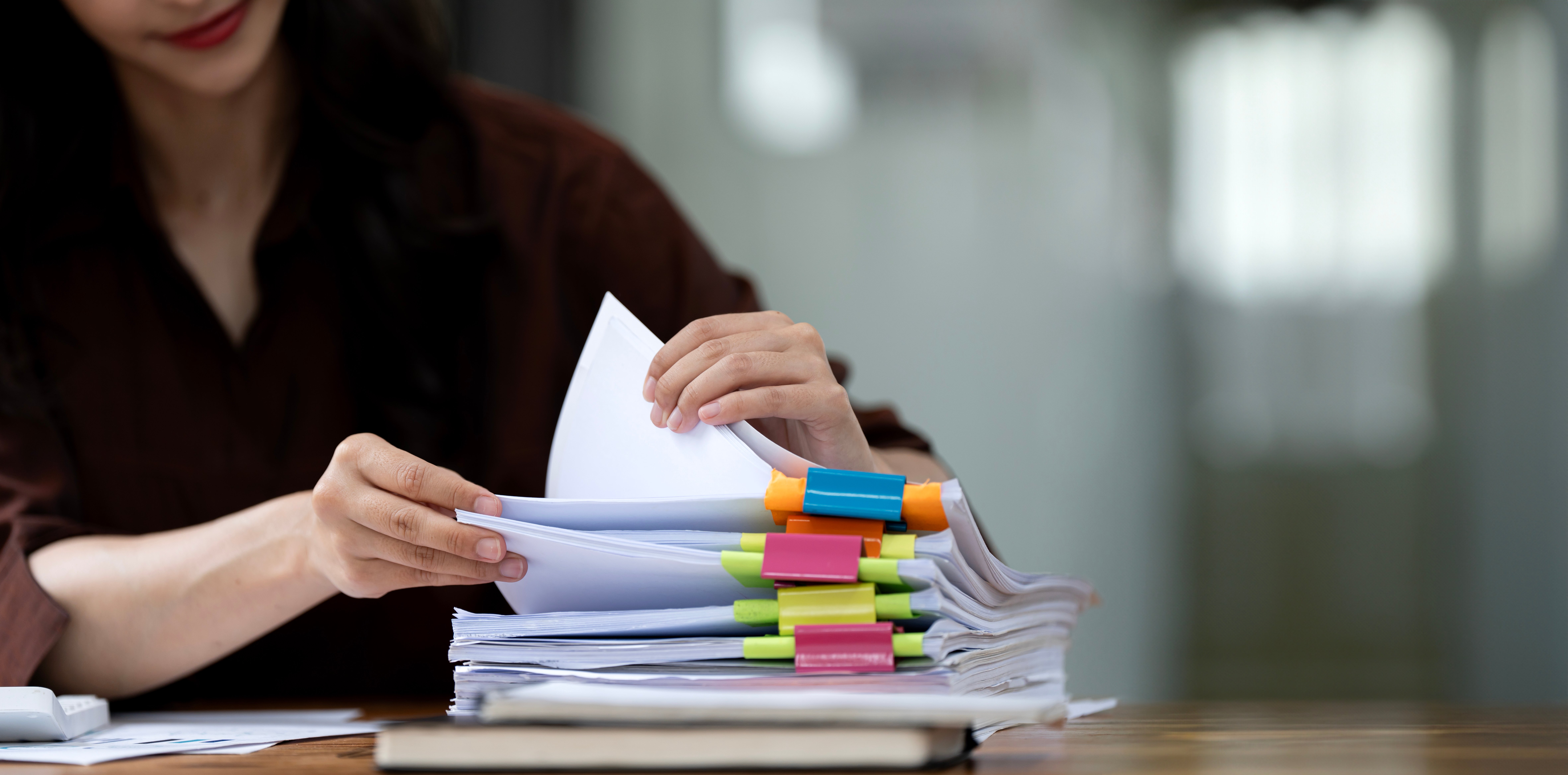
Multiple software tools that aren't integrated
Schools that use payment services like Stripe, Venmo, or PayPal can collect payments much faster. However, we've learned that there are still potential issues when the payments software is not integrated with the systems that track attendance or a program's usage. Like a paper-based workflow, they still depend on an administrator to calculate the use in one system, generate the invoice in another app, and then send out the payment request from a third tool. Also, many payment tools do not have automated reminders or the ability to support late fees.
How to collect accounts receivable faster
As the name of this section implies, the core principle in accounts receivable is that time saved is money saved. Nothing saves more time in the collection process than a school invoicing system. It compresses the amount of time it takes to do each step in the process shaves off days of work on the administrator's side. Parents can also make payments faster because they can pay whenever they have free time and without driving anywhere. It all adds up to make the process much quicker.
Automate Attendance Tracking and Calculate Usage
- Efficiency: Automated attendance tracking eradicates the time-consuming manual process of marking attendance.
- Real-time Data: Modern school management software can provide real-time attendance data, enabling administrators to react promptly to discrepancies or issues.
- Precision: By digitally recording the exact times of check-in and check-out, schools can bill accurately, especially if charges are based on hourly attendance or after-school activities.
- Transparency: Parents can access these logs, fostering trust as they know they're being billed for when their child was present.
Automate Sending Out Invoices
- Timeliness: Automated invoicing ensures that invoices are dispatched without delay as soon as the billing cycle ends. This eliminates the lags associated with manual invoicing, like data aggregation or printing and mailing delays.
- Customization: Automated systems often allow for invoice customization, ensuring each invoice meets the school's and parents' specific needs and preferences.
Receive Payments at Any Time with More Payment Options
- Convenience: By offering multiple payment methods like a credit card, bank transfer, or e-wallet, parents can choose the most convenient option, encouraging prompt payments.
- 24/7 Availability: Online payment platforms mean parents aren't restricted to banking hours and can make payments anytime, even after office hours or during weekends.
Automate Deposits into Your Bank Account
- Swift Access to Funds: Instead of waiting for manual deposits, an automatic deposit from an online payment ensures that as soon as a payment is made, it reflects in the school's bank account, improving cash flow.
- Reduced Administrative Load: It minimizes the workload on the administrative team as they don't need to do manual payment processing.
Automate Payment Reminders
- Consistency: Automatic reminders mean parents receive consistent notifications about upcoming or overdue payments, ensuring they're always informed.
- Customized Communication: Automated systems can often personalize reminders, making communication more effective. For instance, mentioning the child's name or specific activities can tailor the reminder.
Automate the Enforcement of a Late Fee
- Fairness and Objectivity: Automated enforcement ensures that late fees are applied uniformly, eliminating perceptions of bias or favoritism.
- Transparency: Parents are aware of the consequences of late payments, leading to more timely submissions and reduced conflicts or misunderstandings.
Remember, while automation can significantly streamline processes and save time, it's also essential to maintain open communication channels with parents. This ensures that any concerns or issues related to billing or payments are addressed promptly and amicably.
Additional Benefits of School Accounting Software
We've shared how invoicing software can save time, speeding up payment arrival in the bank. Beyond the essential function of speeding up payment collection and making accounts management smoother, school accounting software offers several other advantages:
- Since a software-based workflow can scale to support more students, a school or childcare center can support a growing student base.
- School accounting software also makes it easier to use past data to create financial forecasting reports. It simplifies the budgeting process and allows administrators to more easily know how they are doing against their plan every month.
- Transparency and Accountability: With digital records and an automated system, there's greater transparency. All stakeholders can easily access and understand the financial processes, reducing any chances of misunderstandings or miscommunication.
- Reduction in Human Errors: Manual entry often leads to errors, from data entry mistakes to calculation oversights. An automated system minimizes these risks, ensuring more accurate financial records.
- Environmental Friendliness: Going digital means reducing the need for paper-based invoices, checks, and ledgers. This not only makes processes efficient but also contributes to environmental conservation.
- Integration Capabilities: Modern software can often integrate with other tools, such as communication platforms for parent interaction or educational tools for student management.
- Audit Readiness: With well-structured accounting software, schools are always ready for audits. Financial data is organized and easily retrievable, making the audit process smoother.
- Backup and Retrieval: One of the nightmares of paper-based systems is data loss due to unforeseen circumstances like fire or water damage. Digital systems ensure data backup, safeguarding critical financial information.
Key Things to Look for with School Accounting Software
When discussing the financial management of schools and childcare centers, the right accounting system can be a game-changer. But with an array of options available in the market, how does a school administration determine the best fit? What key features should software have to provide tangible benefits to an educational institution? This section covers the critical features for evaluating school accounting software.
- Data Security & Privacy: Ensure the invoicing software offers robust encryption methods and complies with privacy regulations, especially concerning children's data.
- Customization & Scalability: The software should be adaptable to the unique needs of your institution and should be able to grow as your school or childcare center expands.
- Proactive Approach: Look for software that doesn't just record data but also offers proactive insights, such as alerting administrators about pending payments or providing suggestions based on financial trends.
- Financial Forecasting: The software should come with financial reports, helping administrators project future financial needs or potential shortfalls.
- User-friendly Interface: Given that not everyone is tech-savvy, the software should be intuitive and easy to navigate for all users – from administrators to parents.
- Cost-Effectiveness: While investing in good software is critical, ensuring it provides value for the money and fits within the institution's budget is equally vital.
- Support and Training: A responsive customer service team and comprehensive training resources are crucial. This ensures that your team can leverage the software to its full potential and address any issues promptly.
- Mobile Accessibility: In today's fast-paced world, having a mobile app or a mobile-responsive interface is essential. This allows administrators and parents to access financial data on the go.
By adopting comprehensive school accounting software, institutions can streamline their financial processes and foster trust among all stakeholders. The benefits go beyond mere convenience, making a school invoicing system a worthy investment for educational institutions of all sizes.