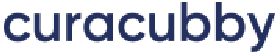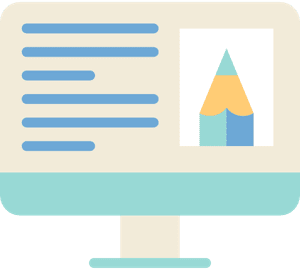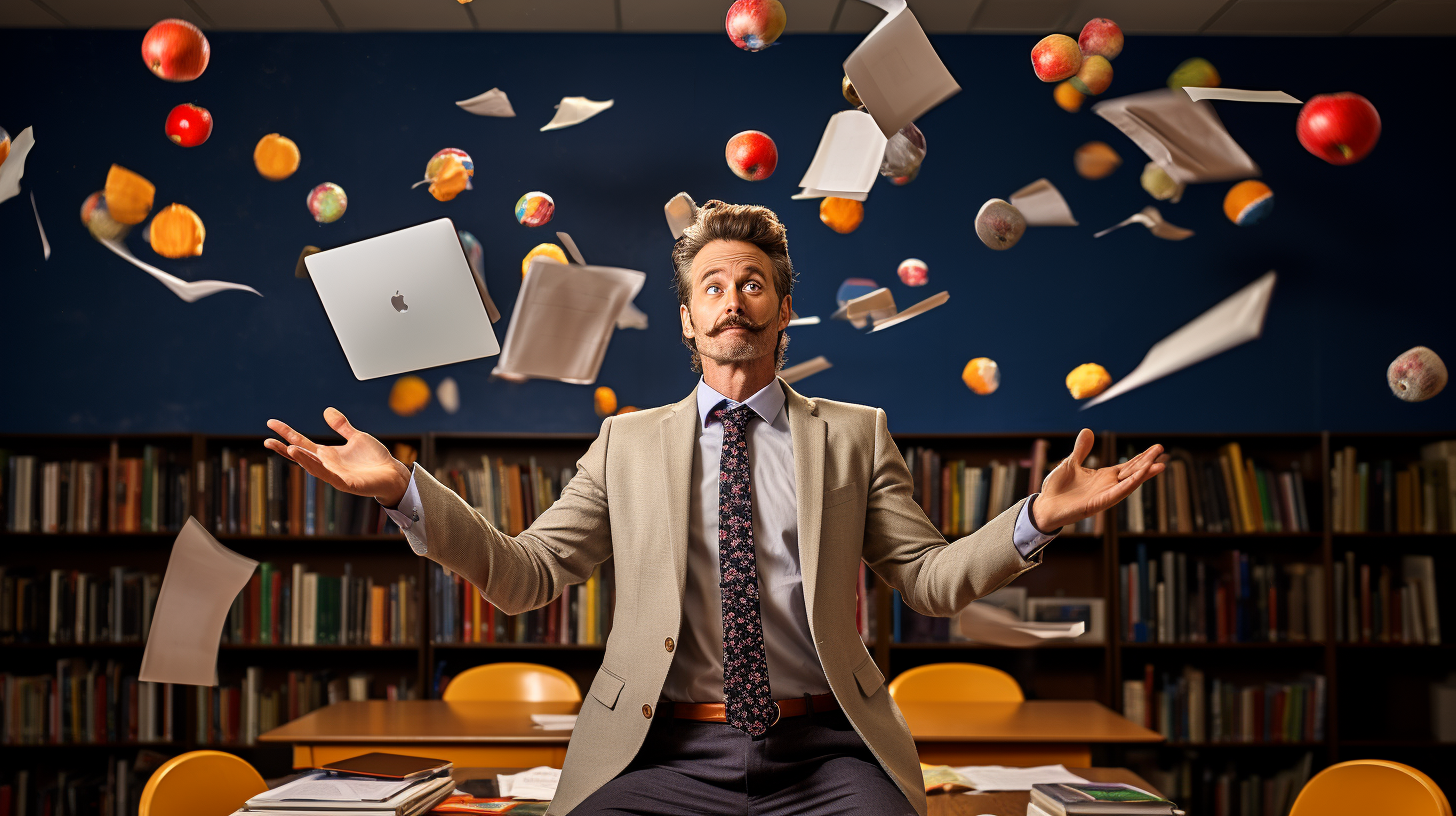All-in-one School Management Software beats juggling apps & paperwork
For over a hundred years, K-12 schools operated with paper. It started with handwriting. Then came the typewriter, which was faster and more legible than writing. Then came photocopiers, which made it easier to have backups and to provide families with their own copies of records. And when computers first came along, administrators used them to print paper like a fancier typewriter. With all of those innovations, one thing stayed the same. Paper.
Whether it was a school district or an independent educational institution, none of those innovations changed how experienced admins maintained their meticulously organized cabinets and stacked files. It's easy to understand why a transition to electronic records is the most disruptive to school operations of all of these previous innovations. It's also precisely why it's the most significant leap forward in operational efficiency and improvement in the school experience.
Some more tech-savvy educational institutions jumped in first by shifting billing and payments to digital through services like PayPal, Venmo, Stripe, etc. They also went digital with registration and enrollment using digital document signing services like DocuSign and Adobe Acrobat. Initially, school management system software was built for large public institutions. Since those organizations are larger, they have more operational staff, and the tasks are more broken down and separated. That means a school would need to buy multiple software pieces and integrate them technically or through a manual process.
Now, a new category of all-in-one school management software has emerged, which is geared toward private, independent, and non-public schools. Other organizations with similar operating structures are also adopting school management software, such as before and afterschool programs, school-run summer camps, and childcare run by churches or schools.
No force accelerated the digital transformation of schools more than the pandemic. Every school and childcare center felt the pain of paper-based workflows in a brave new world of remote work and touchless interaction. For those organizations wanting to make the digital transition or wanting to consolidate their various tools, we packed this guide with all of the answers to frequent questions we've had from those whom we've helped make the transition.
The Tech-Savvy Digital User's Challenge
Tech-savvy administrators have become increasingly common, especially among younger educators and school administrators. These individuals are comfortable with basic digital tools and online learning platforms, making them early adopters in blending traditional teaching with modern techniques. Yet, even for them, challenges exist.
The main hurdle they face is the juggling act of managing multiple standalone tools. Each tool, whether for payments or registration, operates in its silo. This fragmentation often leads to difficulties in updating student records or even end-of-year tax preparation.
Unfortunately, the more pieces of software they use, the more integration issues they encounter. Problems stem from the software not communicating with each other, leading to incomplete student data or incompatible updates throwing a wrench in their school management workflow. As they say, more isn't always merrier.
The Expert Analog User's Big Leap
Experienced faculty members of a K-12 school have spent years, if not decades, grounded deeply in traditional methods. For them, every student's information is meticulously recorded, sometimes handwritten, and stored in physical folders. They learned their craft at a time when school management was an entirely manual process. They know how to manage each student's records carefully.
The idea of transitioning such a deeply ingrained system into a digital tech stack can seem daunting, to say the least. The concern is more than just about learning new software. How do you translate years of manual processes into a digital format? How do you ensure the same level of detail and care in a school management system that operates on screens?
Additionally, these expert analog users often have concerns about losing the tangible aspect of their work. They're used to holding student records, feeling the weight of a student's academic history in their hands. They're used to browsing the files with their hands and being able to see where they are stored. Translating that into a digital format can feel like a loss, making the leap to digital not just a practical challenge but an emotional one too.
The All-In-One School Management Software Solution
Now that we've touched on the challenges of transitioning from paper and managing one's own tech stack, let's shift the focus to why school management software would be beneficial. Understanding these benefits will provide context for later in this guide when we share tips on how both tech-savvy and expert analog admins can make the switch.
Automation of Administrative Tasks
One of the standout features of school management software is the automation of administrative tasks. Gone are the days of manually logging student attendance, photocopying backups, and other routine tasks. With a digital system, repetitive duties become automated, saving school administrators significant time and reducing human errors.
Simplification of Enrollment and Fee Payment Processes
Enrollment periods can be particularly challenging for schools, with the flurry of paperwork and the need for timely fee payments. School management software introduces a simplified digital process, simplifying enrollment for parents and administrative staff. Also, schools can now accept digital tuition payments, automatically issuing digital receipts and money is deposited directly into the school's bank account.
Digital Documentation and Mobile Accessibility
A significant advantage of these platforms is the ability to digitally store documents and make them accessible from any device, including mobile phones. This capability ensures that important records, from student enrollment records to administrative documents, are always at one's fingertips, whether you're in the school office or on the go.
Attendance Tracking Features
Safety and efficiency are a top priority in educational settings. Advanced school management systems often incorporate attendance-tracking features. This not only ensures the safety of students during check-in and check-out but also makes the process faster. It can also be a big help for automatically calculating time spent in class for paid care programs.
Optimization of Communication with Stakeholders
Effective communication is the backbone of any successful educational institution. School management software offers communication tools for parents, teachers, students, and school staff. Whether it's a quick message to a parent or a school-wide announcement, these systems help everyone stay informed and engaged.
Adopting an all-in-one school management software not only streamlines operations but also transforms the very way educational institutions function, making them more efficient, transparent, and adaptable to the changing educational landscape.

Addressing Concerns Around Switching Systems
As promised, the following sections are for those tech-savvy and expert analog counterparts looking to overcome their apprehensions about adopting new tools. These concerns usually come from unfamiliarity and the challenges perceived in switching systems.
The Expert Analog Users
Mrs. Jenkins, a seasoned school administrator whose name we changed for privacy, had maintained a paper spreadsheet for over two decades. She knew the ins and outs of her processes. If a parent requested a refund or if there was a discrepancy in check-in and check-out times, Mrs. Jenkins knew precisely which ledger to refer to and which cabinet housed the necessary records. When introduced to school administration software, her apprehension wasn’t rooted so much in the software’s learning curve, but in her intimate understanding of her current system.
Mrs. Jenkins reflected the sentiments of many experienced administrators. They don't merely need to learn a new tool; they need to understand how it translates and accommodates the minutiae in their well-honed processes'. The disconnect occurs when software companies roll out their product without bridging this gap. From our experience, it helps to start by carefully documenting an organization's processes and then connecting the dots for how each process happens within the digital platform.
Another key thing we learned is that the physicality of locked cabinets in a secure room offered them a tangible sense of data security. Translating this to a digital space, where data breaches are a legitimate concern, requires more than just a verbal assurance. It helps to explain data security in relatable, non-technical terms. For instance, drawing parallels between locked cabinets and encrypted data storage or between restricted room access and password-protected profiles can demystify the digital security landscape for them.
The Tech-Savvy Users
Tech-savvy administrators often use various tools to streamline school administration. While they appreciate how these tools have made them more efficient, the ones we've spoken to tell us they'd prefer fewer tools. Paying for multiple services can add up to a lot of money. Also, getting the tools to work together can be challenging.
Even with the allure of a single platform that can do everything, the tech-savvy crowd knows that they'll need to migrate student and administrative data to a new system, which can be intimidating. However, today's best school management software companies offer data migration services and clear guidance, simplifying this process and preventing potential data discrepancies. Top-tier school management software also ensures a smooth transition with minimal to no downtime, allowing schools to function effectively during the shift.
Switching to an all-in-one school management software can offer financial relief in several ways. Firstly, by consolidating tools, they can reduce overall subscription costs. Secondly, platforms like Curacubby might offer competitive transaction fees, further lowering the financial burden.
Finally, while they might prefer to find solutions independently, tech-savvy users value the availability of customer support when they get stuck. They appreciate platforms that, unlike many mass-market tools, offer the human touch in tech support, ensuring that they can speak to a real person when they get stuck.
Key Considerations for Adopting School Management Software
When weighing the switch to a comprehensive school management system, here are the top considerations to keep in mind:
-
Training: Adequate training is essential for any new tool—especially if your have a teacher or two that is not used to a digital system. Look for software companies that provide thorough training resources, from video tutorials to live webinars, to aid school administrators in mastering the platform.
-
Security & Compliance: Given that the software will house critical student information, a high-priority consideration is its security features. Ask for details about their security standards and features like encryption, data backup, and compliance with education-specific regulations.
-
Integration Options: If your school already uses other platforms, such as a school ERP or student information system, ensure that the chosen software integrates with them so you don't need to juggle multiple platforms.
The tools we use to manage academic institutions have transformed into the digital space. Now, more than ever, is the opportune moment to embrace digital transformation. For expert analog admins, all-in-one school management software offers a user experience far more intuitive than the first wave of school management software. For the tech-savvy generation, the all-in-one solutions available today mean fewer tools, zero integration hassles, and significant savings – both in terms of time and finances.