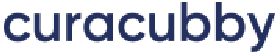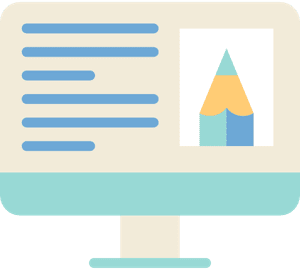5 Ways Curacubby Supports Your Afterschool Program
Download Whitepaper5 Ways Curacubby Supports Your Afterschool Program
Table of Contents
- Introduction – Why Curacubby?
- Easy Enrollment
- Attendance Tracking
- Flexible Billing
- Communication
- File Management
- Connect with Us
Why Curacubby?
Running an afterschool program is no easy task. Curacubby eases the stress of managing day-to-day operations by providing a centralized location for handling billing, enrollment, attendance, communication, and more. With Curacubby, you can automate processes and handle administrative tasks all in one place to save valuable hours for you and your staff. Digital tools reduce the burden of staff shortages, and our user-friendly system makes it easy to onboard new staff and volunteers.
You need a program you can trust, the way families trust you. As an administrator, choose who has access to view, edit, or input information. Trust in the security of a tech-savvy system that works well with other systems you already have in place, such as Quickbooks.
Curacubby simplifies and streamlines complex tasks, so you can spend more time on what really matters: running and growing your program.
Easy Enrollment
Drop the hassle and messiness of collecting signed paper forms and written checks. Rather than rely on students as couriers, rely on a streamlined enrollment process. With the family sign-up tool (FST), families can easily fill out online applications and pay associated fees in one place.
It works on the school’s website. First-time applicants can apply directly through the school’s website, increasing your program’s visibility to teachers, families, and more.
Returning families can re-enroll via their parent portal, rather than having to fill out forms all over again.
Don’t worry about tracking capacity. You want to serve as many students as you can. Impose a capacity limit, so you never have to wonder whether you have room for more. When new enrollments come in, easily mark students accepted, waitlisted, or declined.
Track enrollment progress. Easily view missing or incomplete information, fees waiting to be paid, and other applicable stages of enrollment. Receive notifications of incoming applications, and enroll new students at any time of the year.
Attendance Tracking
Reliable attendance tracking is too important to leave to outdated methods. There are times when you need to know each of the following about any given student, class, or group:
- who has checked in and who has checked out
- who checked them in and who checked them out
- what time they checked in and what time they checked out
- how many students checked in that day, week, month, or year
Curacubby automates attendance tracking and reports so you can spend less time entering data manually, and you can feel confident your records are error-free.
Digital attendance taking is easy, accurate, and connected. Students can be signed in by simply tapping their name on the screen or scanning a QR code on mobile devices. As an administrator, choose who has the ability to check students in and out. Use the “Here Now” kiosk to check in and out students as a group, rather than individually, to expedite the process.
Reports can be accessed in real time. The “Here Now” report allows you to track attendance throughout the day to ensure safety and exact teacher-to-student ratios for licensing requirements. You can also view and adjust pick-up times, notifying parents of scheduled pick-up changes.
Curacubby can track staff attendance too. Make payroll reporting easier by logging staff hours and tracking pay rates. As with student attendance, you can record excused/unexcused absences in advance or as they occur.
Flexible Billing
With Curacubby’s time-based billing (TBB), you never have to worry about entering data accurately and generating invoices. By setting “blocks” of time on a schedule to represent the specific programs or classes a student is enrolled in, you can control how and when these blocks are billed. A student’s schedule can be a mix of blocks that are free, pre-paid, drop-in based, and more—all easily managed in one place.
By connecting blocks to attendance, Curacubby automatically calculates and generates an invoice, billing from the time a student checks in to the time a student checks out. Importantly, you can edit the blocks anytime. When you change a student’s schedule, the bill updates automatically.
Avoid awkward conversations by allowing Curacubby to send automatic invoice reminders and/or generate automatic late fees per school policy. Payments can be split among multiple households, and families can retrieve their receipts via the parent portal, ensuring the security and privacy of their banking information.
Benefits to using Curacubby for billing include:
- Transparency: With detailed, accessible billing records, parents never have to wonder what they are being charged for.
- Accuracy and Waste Reduction: Get rid of the pen and paper system. With digital attendance taking, you eliminate common manual errors and free up time for your staff.
- Automation: Let the system do the work, so you and your staff don’t have to. Choose whether to bill automatically each day, week, month, year, or even a customized range—such as 10 monthly installments—for every program. Families can even set up automatic payments when they log into their parent portal.
- Adaptability: Know a student is going to be absent on a future date? You can enter that exemption. Want to remove a charge for a past date? You can do that too. Add or remove blocks as needed, extend or reduce a block of time, decide what gets billed and what doesn’t.
- Integration: Families can pay their school tuition and fees for before-and-after school care all in one place, making it easier to view and keep track of fees, outstanding invoices, and account statements.

Communication
Curacubby makes communication among staff and families quick and easy. Click on “Reach Out” to send texts and emails to individuals and groups. Never have to deal with a cluttered inbox or an accidentally deleted email chain; Curacubby keeps a documented history of communications you can refer back to.
With the Moments app, communicate privately and in real-time, making time-sensitive reporting quick, safe, and protected. Step up communications by adding pictures, videos, and reports to make information-sharing more effective and transparent.
Some powerful ways to use the Moments app:
- Due to a construction crew blocking the entrance, there has been a change in pick-up location. Notify parents of today’s pick-up location to avoid confusion and ensure students are picked up on time.
- Uh oh, there was an accident in the pool! Notify staff immediately and assign tasks without having to leave the pool area unattended, so you can be sure students evacuate safely and maintain distance until the pool can be serviced.
- A staff member supervising the playground just saw an unidentified adult walking towards the back entrance of the school. Following safety policy and procedures, they use the app to immediately send an alert.
File Management
Reduce the hassle of shuffling paper forms back and forth by using Curacubby’s streamlined processes for collecting and maintaining files.
With the customizable form builder, you can create and assign forms to be completed and signed with a digital signature, ensuring policy compliance.
Upload and assign PDFs to be read, such handbooks and progress reports. Allow parents to upload immunization records, transcripts, and other important documents.
Rely on one program to keep and protect the files you need, such as health forms, waivers, and contracts, stored in a secure cloud-based storage system.
Connect With Us
Curacubby offers unlimited live customer support. If you have questions or need tech support, you can always reach out to us!
Learn more and request a demo at www.curacubby.com